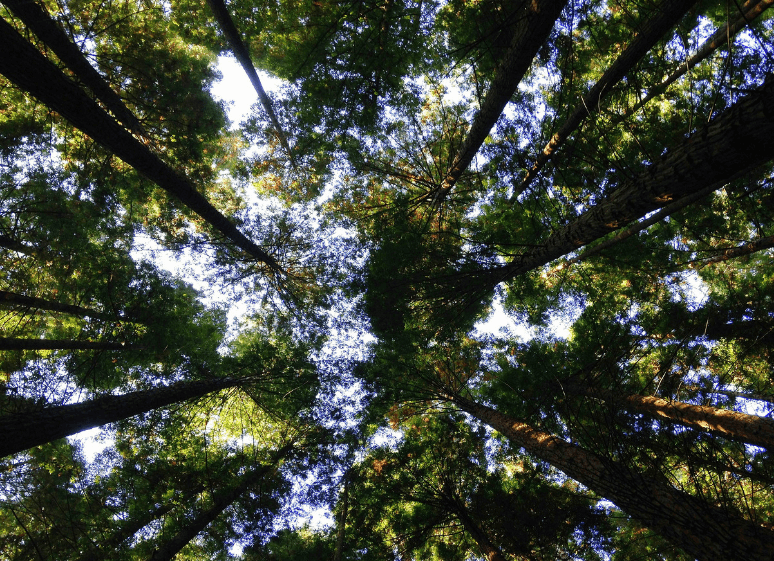6 Environmental Data Management Best Practices
Ask any environmental manager or EHS leader and they’ll tell you: Wrangling environmental data is an enormous challenge. Just the sheer quantity of air, water, waste, and GHG data required for regulatory compliance makes it unwieldy. It’s why so many EHS teams — and even many EHS software vendors — struggle to manage environmental data effectively.
At Lisam, environmental risk and compliance is our expertise. If you want to manage your environmental data effectively, focus on these 6 environmental data management best practices.
1. Centralize your environmental data
Many organizations have different spreadsheets and folders for each type of environmental data (air, water, waste, GHG, and so on) or site. This creates data silos, where information from one location is isolated from the rest of the organization. Compiling a single regulatory report often requires cutting and pasting from half a dozen locations.
A better solution is to centralize all your environmental data and activities. When everything is stored in a single platform, it’s much easier to manage. In fact, centralizing data can cut your reporting time in half, freeing up your team for more valuable tasks.
2. Standardize the way data is collected across your organization
It’s not uncommon for organizations to have unstructured, ad hoc processes for managing each type of environmental data. When there’s no single “right” way of collecting data, you end up with different data sources, in different formats, with different naming conventions.
Best practice is to provide standard forms, fields, and workflows in order to streamline data collection. For example, if each site submits a standardized storm water inspection using the same form fields, it’s easy to analyze the information, create reports, and escalate compliance issues.
3. Clean your data
One of the biggest challenges of environmental data management is dealing with errors. A simple mistake, like a mistyped number, can have serious (and costly) consequences.
Good environmental data management means removing duplicate entries, reconciling inconsistencies, and correcting formatting, spelling, and abbreviation errors. This will ensure that your data is consistent, accurate, and ready for reporting.
4. Reduce the need for manual data entry
One of the biggest sources of environmental errors is manual data entry. Every time data has to be re-keyed, there’s an opportunity to make a mistake. (Not to mention the time your team wastes transferring information from one spreadsheet to another.)
One way to ensure the quality of your data is to capture it directly at the source. This can be accomplished in several ways. Modern environmental data management software allows you to feed in external data via spreadsheet uploads including error checking, or pull in data from your CEMs or production system. Mobile apps allow you to collect data, images, video and audio in the field, rather than manually re-entering data from paper forms.
5. Use dashboards
Another common problem with environmental data management is that, when data is stored in many different spreadsheets or files, it’s very difficult to get a complete picture of your performance. Reports only show you your performance at the end of the month or reporting period, which makes it impossible to get ahead of issues.
Dashboards, on the other hand, give you immediate visibility into your performance. Using interactive dashboards, you can analyze trends, drill down on details by location or media, measure actuals versus permit limits, and monitor emissions performance related to production throughput.
6. Make sure your data is secure
Your environmental data is critical to your company — which is why it’s essential that you have a backup and recovery plan in place. Saving data to a hard drive or your company’s system isn’t enough. You need to make sure your data is fully recoverable in the event of a disaster.
Another security issue to consider: Who has access to your environmental data, and what can they do with it? If you’re using Excel, anyone in your organization can delete your spreadsheet, overwrite your work, or dump incorrect information into the system. (No, password protection won’t prevent this.) Instead, it’s best practice to create a system where users have need-to-know access to your data.
Note: This post was originally published in 2018 and has been updated for freshness and accuracy.